Teaméo basic modules
Synchronization with the educational management system
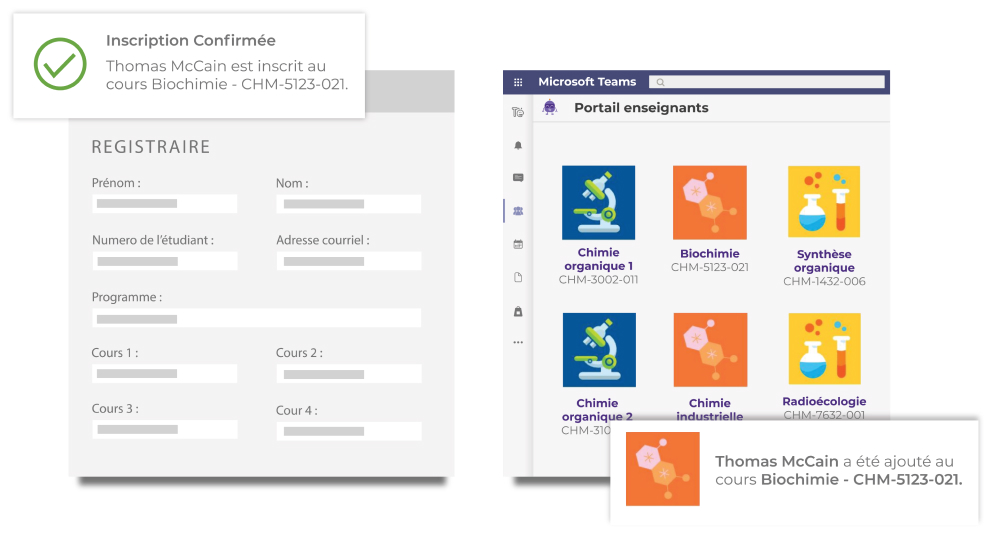
Teaméo synchronizes data between the educational management system and the Microsoft Teams platform.
The creation of classes and the updates of registered students as well as the teachers assigned to them are automatic. So when a student enrolls in a course, they are immediately added to the Teams team and when a student drops out, they are removed without any manual intervention.
Class management
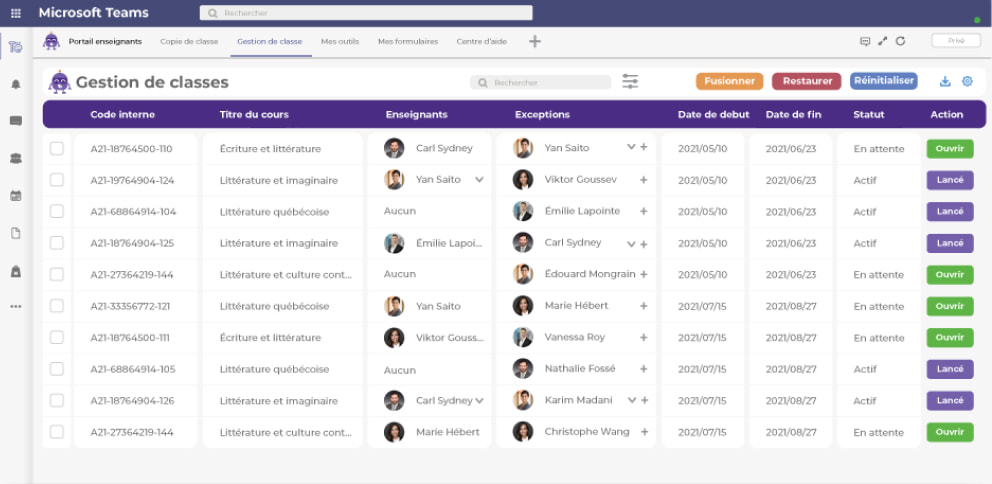
Les fonctionnalités du module de gestion des classes ont été développées pour répondre aux besoins des enseignants. EN
It only takes a few clicks to replace a host of manual tasks
Class creation
Create classes on Microsoft Teams with just one click.

Since Teaméo is connected to your educational management system, the teams created in Teams are automatically updated according to course registrations and dropouts.
Class copy

Save time transferring files, channels, assignments, notebooks, and more. between different Teams classes, between teaching colleagues and from one session to another.
Authorizations are required for teachers who would like to use a colleague’s course content in order to respect intellectual property.
Merging groups

No more repetitive work! Using the merge tool, teachers can merge multiple groups from the same course into a single Teams class.
Sub-channels can also be created for each group in order to add exclusive content.
Restoration
The content of a course was deleted by mistake? No worries, everything can be restored.

With Teaméo, the content added in Teams classes is safe.
Outstanding participants
Add visitors or special guests to a Teams class, such as a lecturer, intern, or specialist who would accompany a struggling student. Occasional attendees may or may not be part of your school.
Personalized digital spaces
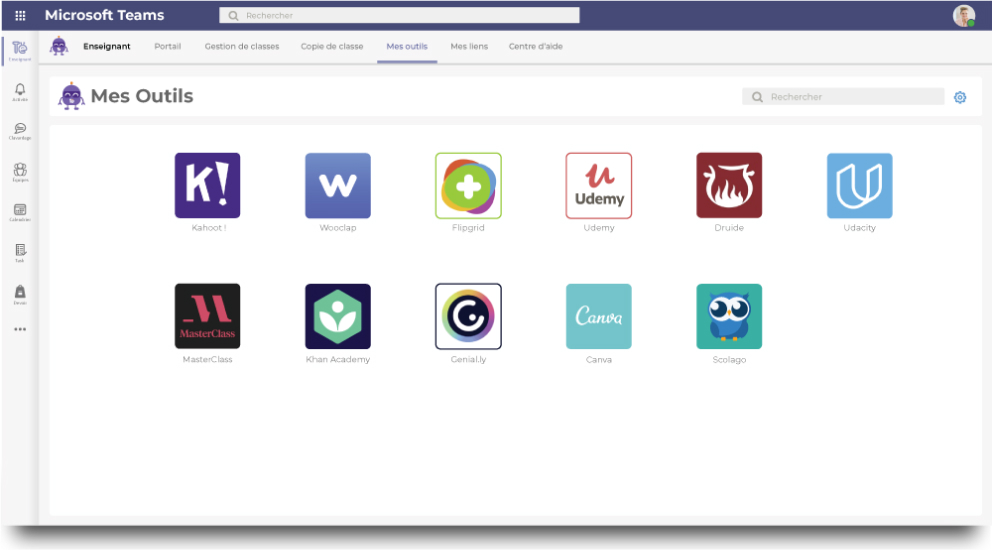
Teaméo allows IT administrators to configure personalized spaces according to the profile of users and the tools they use. For example, students in the natural sciences would have an interface that brings together all the platforms and applications they use for their learning.

Thus students, teachers, technopedagogues and administrative staff find all their digital work tools centralized in one place in Microsoft Teams.
Journey
* Module for continuing education and vocational training only
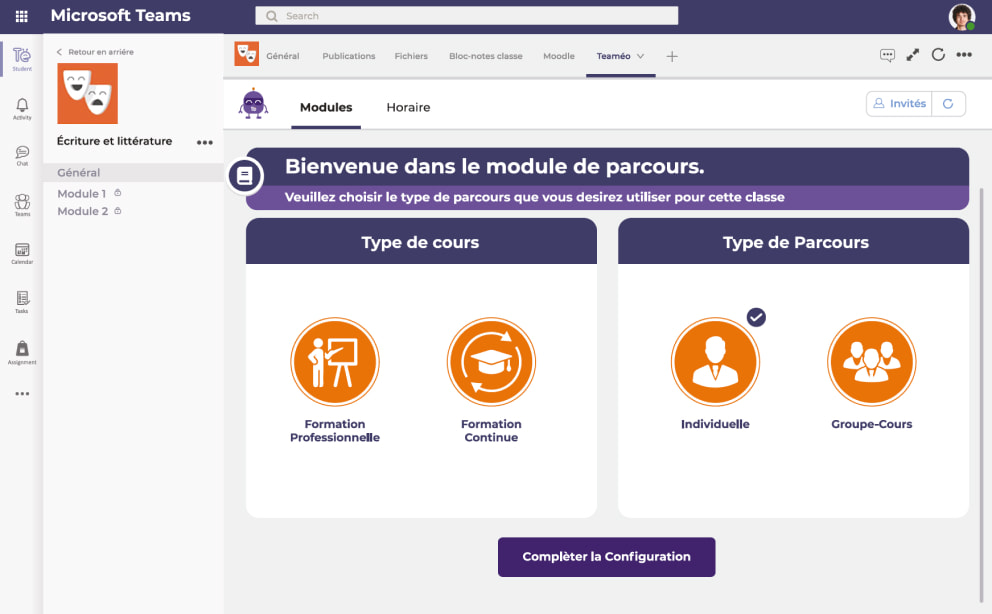
Parcours is a Teaméo module perfectly adapted to the reality of professional training and continuing education. Teachers can thus personalize the different stages of the student journey (individually or by group) and the criteria for success. Teachers and students have a multitude of features, including the ability to track the progress of their courses.

A demo is worth a thousand words to fully understand the full potential of the Parcours module!
Creation of modules and skills
The creation of modules and skills makes it possible to define the type of course (individual or group) and the type of teaching (continuing education or professional training). In addition, teachers will be able to determine, in the desired order and for each course, the different skills or modules to complete, the exams/questionnaires to complete and the content to watch.
Class tracking
Tracking class paths allows teachers to see and manage the progress of all students in the different modules or the different skills of the course. In addition, students can track their progress directly on the course of the class.
Time management by skill
Time management allows the teacher to specify the time granted to complete the module or skill. Students can also ask their teacher to approve internship or workshop time.
Personalized schedule for individualized course
The personalized schedule for individualized courses allows class teachers to plan virtual or face-to-face meetings with the student according to their progress and their respective availability.